In today’s fast world, recruiters know LinkedIn is key for finding great candidates. Imagine you’re Samantha, the HR manager at a growing tech startup. Your company is ready to grow, and you need to hire fast. LinkedIn is the place to go.
As Samantha looks at her LinkedIn feed, she sees a post from a former colleague. They got their dream job at a top software company. They say LinkedIn’s tools and network helped them find the perfect job. Samantha is inspired. She wants to use LinkedIn to find the right people for her company.

Key Takeaways
- LinkedIn offers a vast professional network to connect with top talent.
- Leveraging LinkedIn’s recruitment tools can streamline the hiring process.
- Crafting compelling job descriptions and optimizing for LinkedIn are key to attracting the right candidates.
- Engaging with applicants and tracking job posting performance are crucial for success.
- Integrating LinkedIn with your ATS can create a seamless hiring workflow.
Why LinkedIn for Job Postings?
LinkedIn is now the top professional social network. It offers a huge pool of qualified candidates. By posting jobs on LinkedIn, you can reach many professionals. This also boosts your brand’s visibility, making your job ads more appealing.
Accessing a Vast Professional Network
LinkedIn has over 875 million members worldwide. It’s the biggest professional network online. You can find professionals from many industries and skills. Posting jobs on LinkedIn lets you connect with a huge number of qualified candidates.
Enhancing Brand Visibility
Posting jobs on LinkedIn helps your brand stand out. It gives you a special space to show your company’s culture and values. This makes your company more attractive to top candidates, helping your recruitment efforts.
“LinkedIn has become a go-to destination for professionals seeking new career opportunities, making it an essential platform for organizations to leverage in their linkedin hiring efforts.”
Setting Up Your LinkedIn Career Page
To start hiring through linkedin, you need a strong linkedin career pages for your company. This page is key for showing off your employer brand and culture. It’s where you share your company’s values and job openings. A well-made Career Page can impress potential candidates and draw them to your jobs.
Creating a great linkedin career pages requires a few important things:
- A compelling company overview: Share a brief but exciting description of your company. Talk about your mission, values, and what makes you special.
- A vibrant company culture: Show off your work environment. Use employee stories, photos, and videos to make your culture shine.
- Prominent job listings: Make sure your current job openings are easy to find. This helps candidates see if they’re a good fit.
- Engaging multimedia content: Add images, videos, and infographics to make your page visually appealing and memorable.
- Clear calls-to-action: Use calls-to-action to encourage people to connect with your company or apply for jobs.
By putting effort into your linkedin career pages, you’ll attract the best talent. You’ll also show your company as a top choice for job seekers.
Optimizing Your Job Postings for LinkedIn
When posting job openings on LinkedIn, making your job postings stand out is key. Write compelling job descriptions and use the right keywords. This will help more people see your job listings and find the perfect candidates for your roles.
Crafting Compelling Job Descriptions
Begin by writing job descriptions that clearly outline the job’s duties, needed skills, and perks. Use clear and interesting language to grab the interest of job seekers. Emphasize what makes your company and the job special to make your postings pop.
Incorporating Relevant Keywords
Use relevant keywords in your job postings so they show up in searches. Look up common terms in your field and add them to your descriptions. This way, your postings will show up when people search for how to post a job description on linkedin, job posting on linkedin, or posting job openings.
| Optimization Technique | Benefit |
|---|---|
| Crafting Compelling Job Descriptions | Attracts the right candidates and showcases your company’s unique value proposition |
| Incorporating Relevant Keywords | Improves the visibility and searchability of your job postings on LinkedIn |
Optimizing your job postings for LinkedIn can boost their visibility and draw in the right candidates. A well-written and SEO-friendly job posting is crucial for finding the best talent.
How to Post a Job Description on LinkedIn
Posting job descriptions on LinkedIn is easy and can help you find many qualified candidates. First, set up your LinkedIn Career Page and make your job postings great. Then, share your open positions with the professional network.
Here’s a simple guide on how to post a job description on LinkedIn:
- Log in to your company’s LinkedIn page and go to the “Jobs” section.
- Click the “Post a Job” button to start the job posting process.
- Enter the job details, like the title, description, location, job type, and salary (if any).
- Make your job posting on LinkedIn better by using the right keywords and a catchy job description. It should show the main duties and what you’re looking for in a candidate.
- Check the job posting for any mistakes and fix them before you publish.
- After checking everything, click “Post Job” to share your job with LinkedIn’s community.
By following these steps, you can easily post a job description on LinkedIn. You’ll start getting applications from people who are looking for new jobs.
“Posting job openings on LinkedIn is a powerful way to tap into a vast network of professionals and find the right talent for your organization.”
Promoting Your Job Openings on LinkedIn
To make your posting job openings on LinkedIn more visible, use the platform’s linkedin recruitment strategies. LinkedIn’s tools can help spread the word about your job listings. This way, you can draw in more qualified candidates.
Leveraging LinkedIn Recruitment Tools
LinkedIn has many tools to help promote your linkedin job listings. Here are some strategies to reach your audience:
- Use LinkedIn’s sponsored content to make your job postings more visible. This lets you create ads that reach the right people in your field.
- Make your job listings stand out with LinkedIn’s job ads. Use keywords to boost your job’s search engine ranking.
- Connect with potential candidates through LinkedIn’s messaging and networking. Personal messages can help you find the right talent and build relationships.
By using these linkedin recruitment strategies, you can make your posting job openings more visible. This will help you find the best candidates for your company.
“Leveraging LinkedIn’s recruitment tools is a game-changer for effectively promoting your job openings and connecting with top talent.”
Engaging with Potential Candidates
Building strong relationships with potential candidates is key for hiring through LinkedIn and talent acquisition on LinkedIn. It’s important to engage with applicants by responding to their messages quickly and personally. This is a crucial step in the hiring process.
Responding to Applicants Promptly
When job seekers apply for your open positions on LinkedIn, it’s vital to show you value their interest. Responding to them quickly shows your dedication to the hiring process. It also makes for a positive candidate experience, which can attract the best talent to your organization.
- Acknowledge receipt of applications within 24-48 hours
- Personalize your responses to each applicant
- Provide updates on the status of their application
- Address any questions or concerns they may have
By engaging with potential candidates in a timely and personalized way, you build trust. You also showcase your employer brand. This increases your chances of securing top talent for your open roles.
“Responding to applicants promptly is a simple yet effective way to stand out in the crowded job market and demonstrate your commitment to the hiring process.”
Utilizing LinkedIn Analytics
As you explore linkedin job listings and linkedin recruitment strategies, using LinkedIn’s analytics is key. These tools give you insights to improve your job postings and target better. They help you make smart choices to boost your recruitment success.
Monitoring Key Metrics
LinkedIn’s analytics dashboard tracks your job posting’s performance. Look at important metrics like:
- Applicant volume: See how many people are interested in your jobs and spot trends.
- Application conversion rates: Find out how many viewers apply, helping you improve.
- Source of candidates: Learn which channels, like LinkedIn or your career page, bring in the best candidates.
By checking these metrics, you can learn how to make your job postings better. You can craft more appealing job descriptions and find the right talent.
Optimizing for Better Results
LinkedIn’s analytics give you the power to tweak your linkedin job listings and linkedin recruitment strategies. Use this data to:
- Find top-performing job postings and use their success as a guide.
- Make job descriptions more appealing to match what candidates want.
- Refine your targeting to find the most suitable candidates for your jobs.
- Try different content and promotion tactics to get more engagement and applications.
By using LinkedIn’s analytics, you can make informed decisions. This will help you improve your recruitment and attract the right candidates for your team.
Integrating LinkedIn with Your ATS
Streamlining your hiring process can be a game-changer. Integrating your Applicant Tracking System (ATS) with LinkedIn is a smart move. This integration lets you manage job postings, candidate applications, and the recruitment workflow from your ATS. It reduces manual efforts and makes hiring through LinkedIn smooth.
By syncing your ATS with LinkedIn, you tap into the world’s largest professional network. This boosts your LinkedIn recruitment strategies. You can publish job openings on LinkedIn easily. Plus, you can track applicant engagement and manage candidate profiles in one place, making hiring easier.
Here are some key benefits of integrating your ATS with LinkedIn:
- Streamlined job posting: Easily share your job openings on LinkedIn directly from your ATS, ensuring consistent branding and visibility across platforms.
- Enhanced candidate management: Access LinkedIn profiles and applications within your ATS, allowing you to thoroughly evaluate and engage with potential hires.
- Efficient communication: Respond to applicants and coordinate interviews directly from your ATS, maintaining a personalized and timely interaction.
- Comprehensive analytics: Gain valuable insights into the performance of your job postings and the effectiveness of your recruitment strategies on LinkedIn.
By using the integration between your ATS and LinkedIn, you can improve your hiring process. You’ll reach a wide range of talented professionals. This partnership can help you build a stronger and more qualified workforce. Embrace this powerful partnership and elevate your hiring and recruitment strategies.
Best Practices for Job Postings on LinkedIn
To get the most out of your job postings on LinkedIn, keep your branding consistent. Make sure your visuals, tone, and messages match your employer brand. This creates a professional look for job seekers checking out your LinkedIn career pages.
Establish a Consistent Brand Identity
When you hire on LinkedIn, having a strong brand is crucial. Use the same logo, colors, and images in all your job ads and LinkedIn profile. A unified look strengthens your brand and shows your professionalism to job seekers.
Craft Compelling Job Descriptions
Writing great job descriptions is vital to attract the right people on LinkedIn. Make sure your job ads clearly show the role, needed skills, and company culture. Use clear, engaging language to showcase what makes your company special.
Leverage LinkedIn’s Recruitment Tools
LinkedIn has many tools to help you improve your job postings. Use features like targeted job boosting, candidate screening, and analytics. These tools help you find the right talent and make hiring easier.
By keeping your branding consistent, writing compelling job descriptions, and using LinkedIn’s tools, you can make hiring smooth. This shows your company’s unique value to potential candidates.
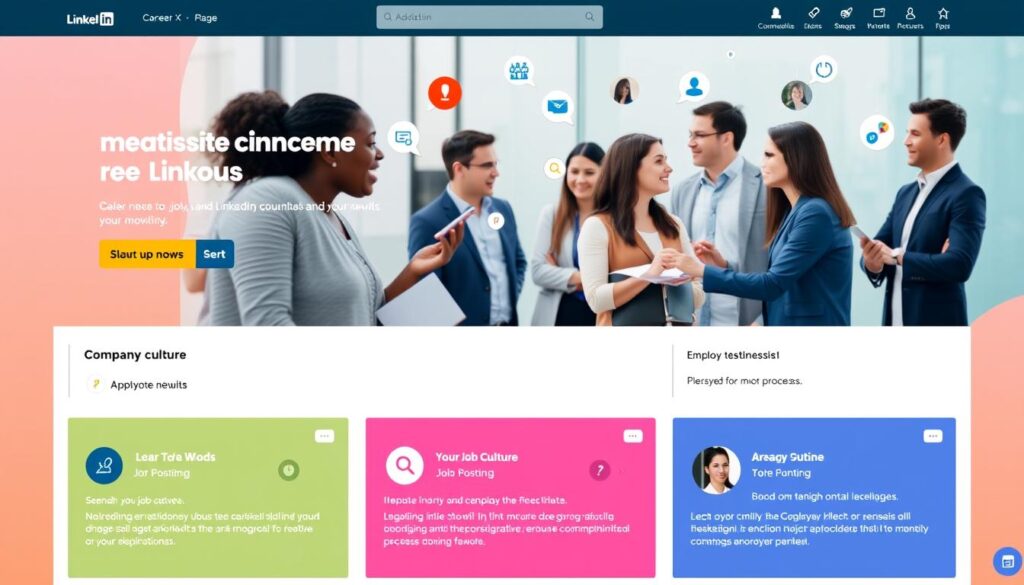
“Consistent branding across your LinkedIn presence is key to attracting the right talent and showcasing your organization’s unique identity.”
LinkedIn Job Posting FAQs
When you post jobs on LinkedIn, you might have questions. We’ve got answers to help you use this powerful platform well. Let’s look at how to post job descriptions and find the right candidates.
What are the requirements for posting a job on LinkedIn?
To post a job on LinkedIn, you need a Recruiter or Talent Hub account. These premium accounts offer tools to make hiring easier. After setting up, you can create and publish job postings that fit your needs.
How can I make my job postings more visible on LinkedIn?
To make your job postings more visible, try these tips:
- Use keywords in your job titles and descriptions that job seekers might search for.
- Use LinkedIn’s job targeting to reach the right people based on location, industry, and job type.
- Ask your employees to share your job postings on their LinkedIn profiles to reach more people.
What should I include in a job posting on LinkedIn?
To make a great job posting on LinkedIn, include these important things:
- A catchy and clear job title
- A detailed job description with what the job entails, what you need, and what skills are required
- Info about your company, like your mission, values, and work culture
- Salary range or compensation details (if you can share them)
- A clear call-to-action for applicants to apply
With a well-written job posting, you’ll attract the right candidates and make hiring on LinkedIn easier.
“Posting jobs on LinkedIn is a strategic way to tap into a vast professional network and find the right talent for your organization.”
Leveraging LinkedIn for Talent Acquisition
LinkedIn is a great tool for talent acquisition. It’s more than just posting jobs. It helps build a strong employer brand that draws in top talent.
Building a Strong Employer Brand
Creating a strong employer brand on LinkedIn is key for recruiting on linkedin and linkedin hiring. Show your company’s culture, values, and special perks. This makes your company stand out as a top choice in your field.
Use LinkedIn’s tools like your Career Page and employee stories to show off your company’s strengths. This creates excitement for potential candidates.
- Highlight your company’s mission, vision, and core values
- Showcase employee success stories and testimonials
- Promote your company’s unique benefits and perks
- Engage with your LinkedIn followers and community
With a strong employer brand on LinkedIn, you attract top talent. You also build real connections with potential candidates. This boosts your talent acquisition on linkedin and linkedin recruitment strategies.
“Investing in your employer brand on LinkedIn is a powerful way to differentiate your company and attract the best candidates.”
Maximizing LinkedIn’s Recruitment Features
Using linkedin hiring tools can change the game. You can search deeply and create job ads that hit the mark. These features help you find the right people for your team.
LinkedIn’s search is top-notch. It lets you find professionals with the skills you need. This saves time and effort in finding the perfect fit for your company.
Also, LinkedIn’s job ads let you show off your company’s best side. Use keywords and interesting details to grab the attention of the best candidates. This way, more people see your job openings.
It’s also key to engage with your network. Share content, reach out personally, and connect with people who might not be looking for jobs. This helps you find great candidates.
By using LinkedIn’s full range of tools, you can make hiring easier and boost your company’s image. Explore these features to improve your linkedin hiring and build a strong team.

Streamlining the Hiring Process with LinkedIn
Using LinkedIn in our hiring strategy makes the recruitment process smoother. It helps us attract, engage, and hire the best candidates. This guide has given you the tools to post jobs effectively and find top talent.
LinkedIn lets us reach a huge pool of qualified professionals. With over 800 million members, it’s a great place to find the right fit for our team. By making our job postings compelling and optimizing them for LinkedIn, we can reach the right candidates.
LinkedIn’s recruitment tools, like LinkedIn Recruiter and LinkedIn Job Posts, make hiring easier. They offer advanced search, applicant tracking, and analytics. This helps us streamline our recruitment and make better decisions.
To improve hiring through LinkedIn, we should also focus on our employer brand. By showing our company culture, values, and benefits, we attract top talent. This makes us stand out as a great place to work.
By using LinkedIn, we can find the right candidates, streamline hiring, and build a strong team. This team will help our organization succeed.
Key Takeaways:
- Leverage LinkedIn’s vast professional network to find the best candidates for your open positions.
- Optimize your job postings to ensure they are visible and appealing to potential applicants.
- Utilize LinkedIn’s recruitment tools to simplify and streamline your hiring process.
- Invest in building a strong employer brand on LinkedIn to attract top talent.
By using LinkedIn in our hiring strategies, we can unlock its full potential. This streamlines the recruitment process and helps us find the best talent to drive our organization forward.
Conclusion
Posting job descriptions on LinkedIn is a great way to reach many professionals. It helps improve your company’s image and attract the best candidates. By following the steps and tips in this article, we can make hiring easier and find the perfect fit for our team.
It’s important to keep our LinkedIn profile up to date. We should also talk to potential employees and use LinkedIn’s tools to find the best candidates. This guide has given us the tools to succeed in hiring through LinkedIn. It helps us post job openings, build a strong employer brand, and use LinkedIn’s recruitment strategies to meet our talent acquisition goals.
As we keep up with job postings on LinkedIn and LinkedIn hiring, let’s use this platform to its fullest. By using LinkedIn job listings and LinkedIn career pages, we can make hiring easier. This way, we can find the right people and build a team that helps our business grow.
FAQ
How do I post a job description on LinkedIn?
To post a job on LinkedIn, first set up a Career Page for your company. Then, go to the “Jobs” section and click “Post a Job” to start creating your listing.
What are the benefits of posting job openings on LinkedIn?
Posting jobs on LinkedIn lets us tap into a huge professional network. It helps us reach many potential candidates. It also makes our company look more attractive to job seekers.
How can I optimize my job postings for LinkedIn?
To make your job postings better on LinkedIn, write clear and engaging descriptions. Include the job’s duties, what you need from candidates, and what they’ll get. Use keywords to help people find your job listings.
What LinkedIn recruitment tools can I use to promote my job openings?
To promote your jobs on LinkedIn, use the platform’s tools. Try sponsored content, targeted ads, and messaging to connect with candidates.
How can I integrate LinkedIn with my Applicant Tracking System (ATS)?
Integrating LinkedIn with your ATS makes hiring easier. It lets you manage job postings and applications from your ATS. This saves time and makes hiring smoother.
What best practices should I follow when posting job listings on LinkedIn?
When posting jobs on LinkedIn, keep your branding consistent. Make sure your visuals, tone, and messaging match your employer brand. This creates a professional and cohesive image for job seekers.







